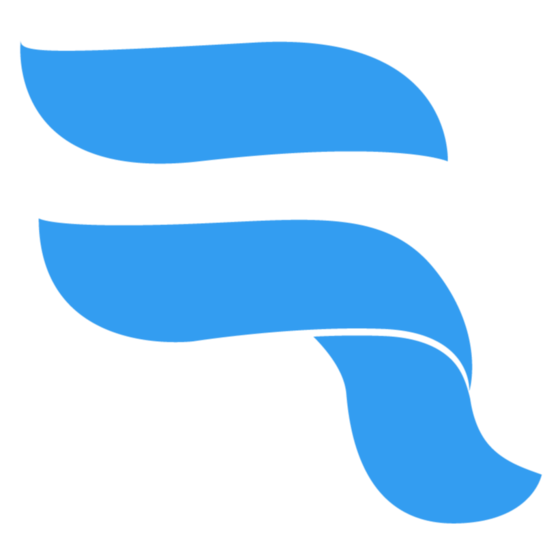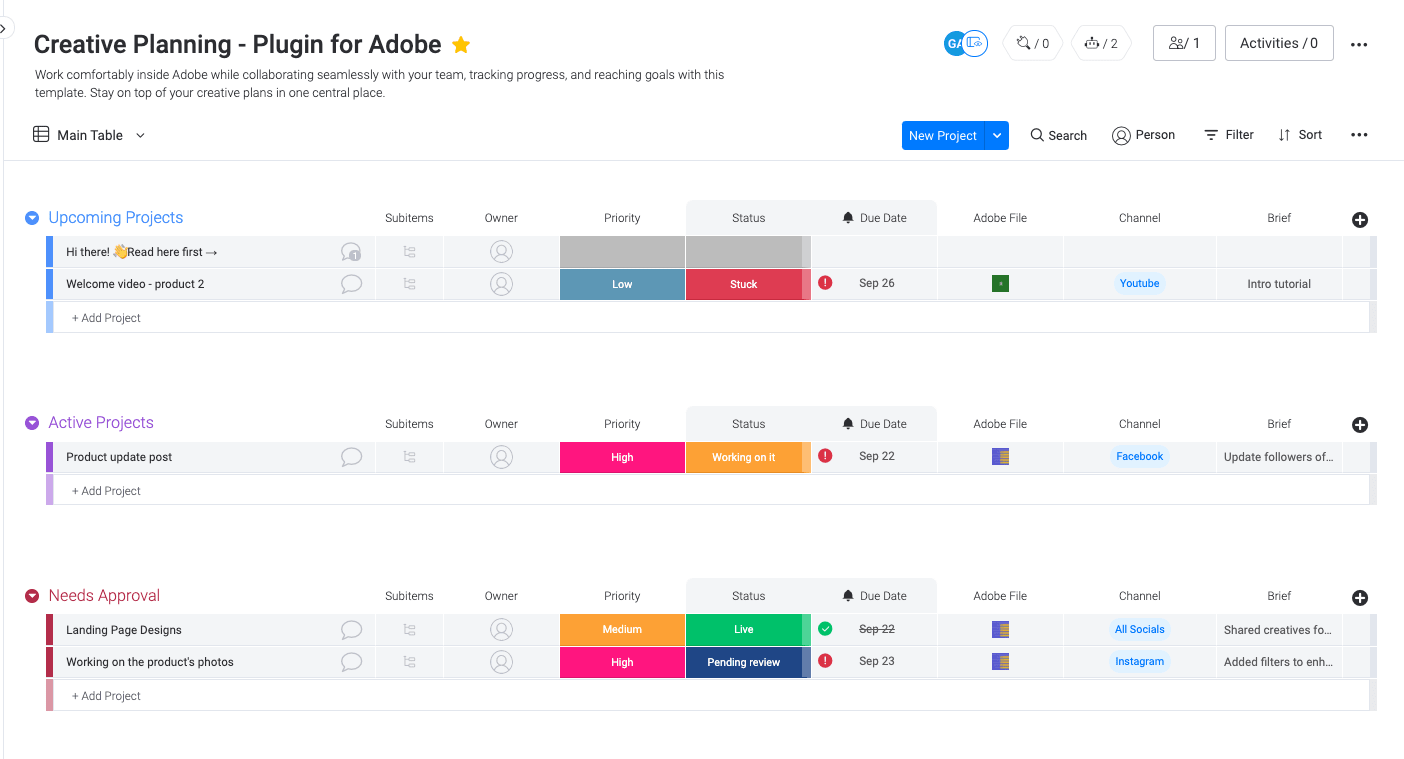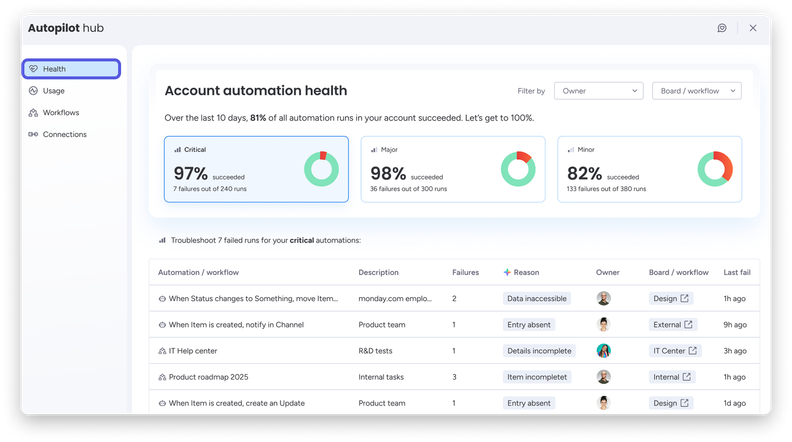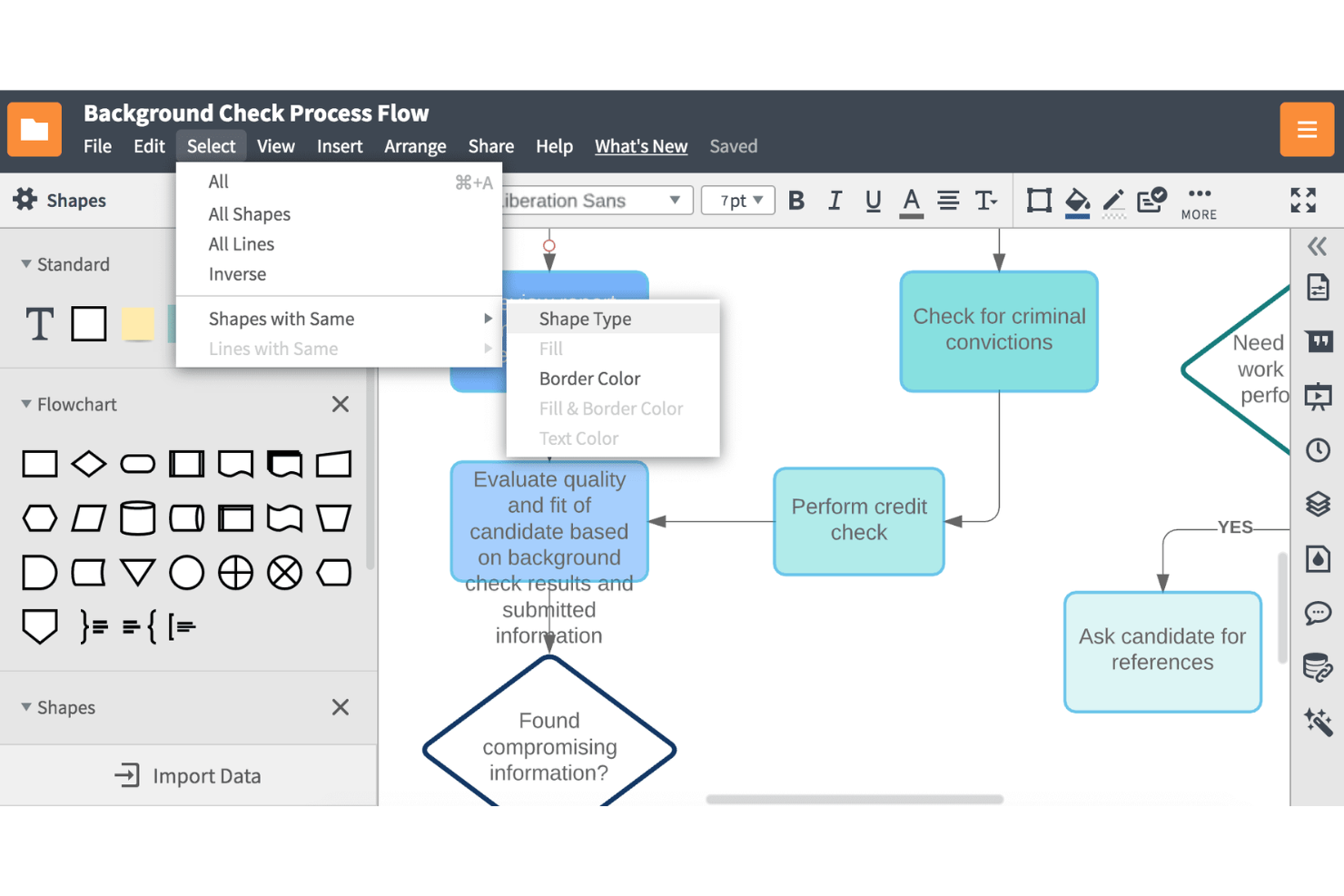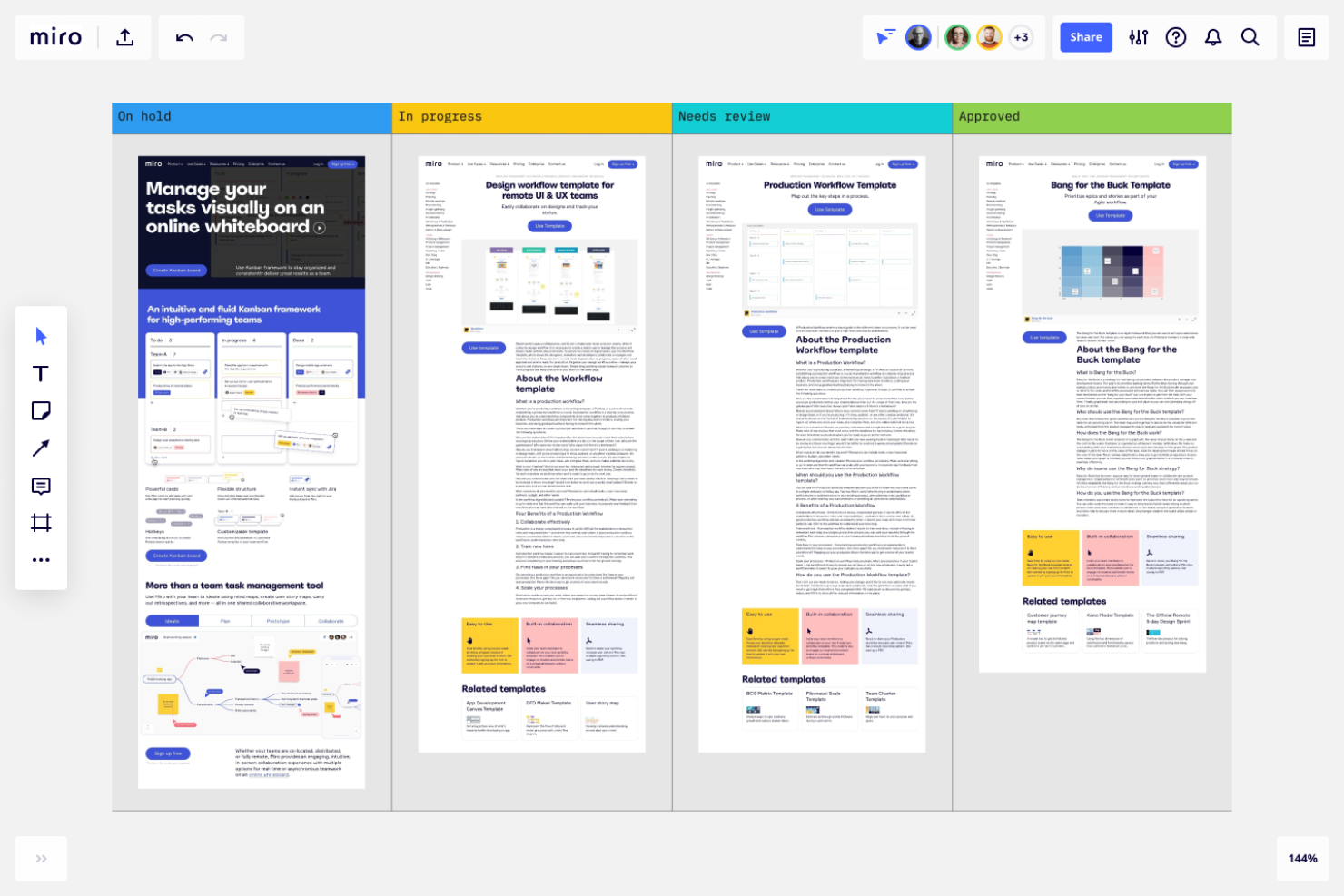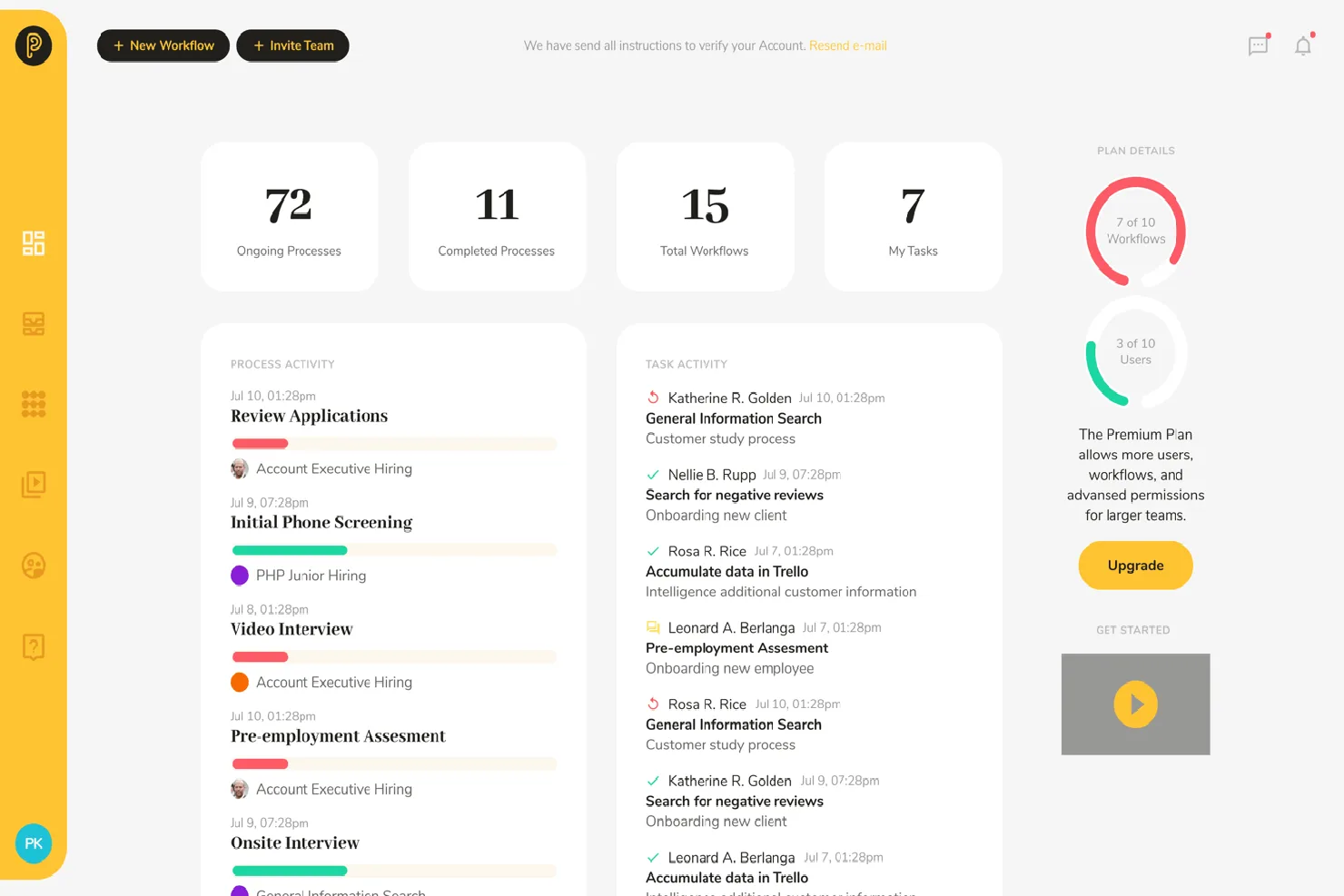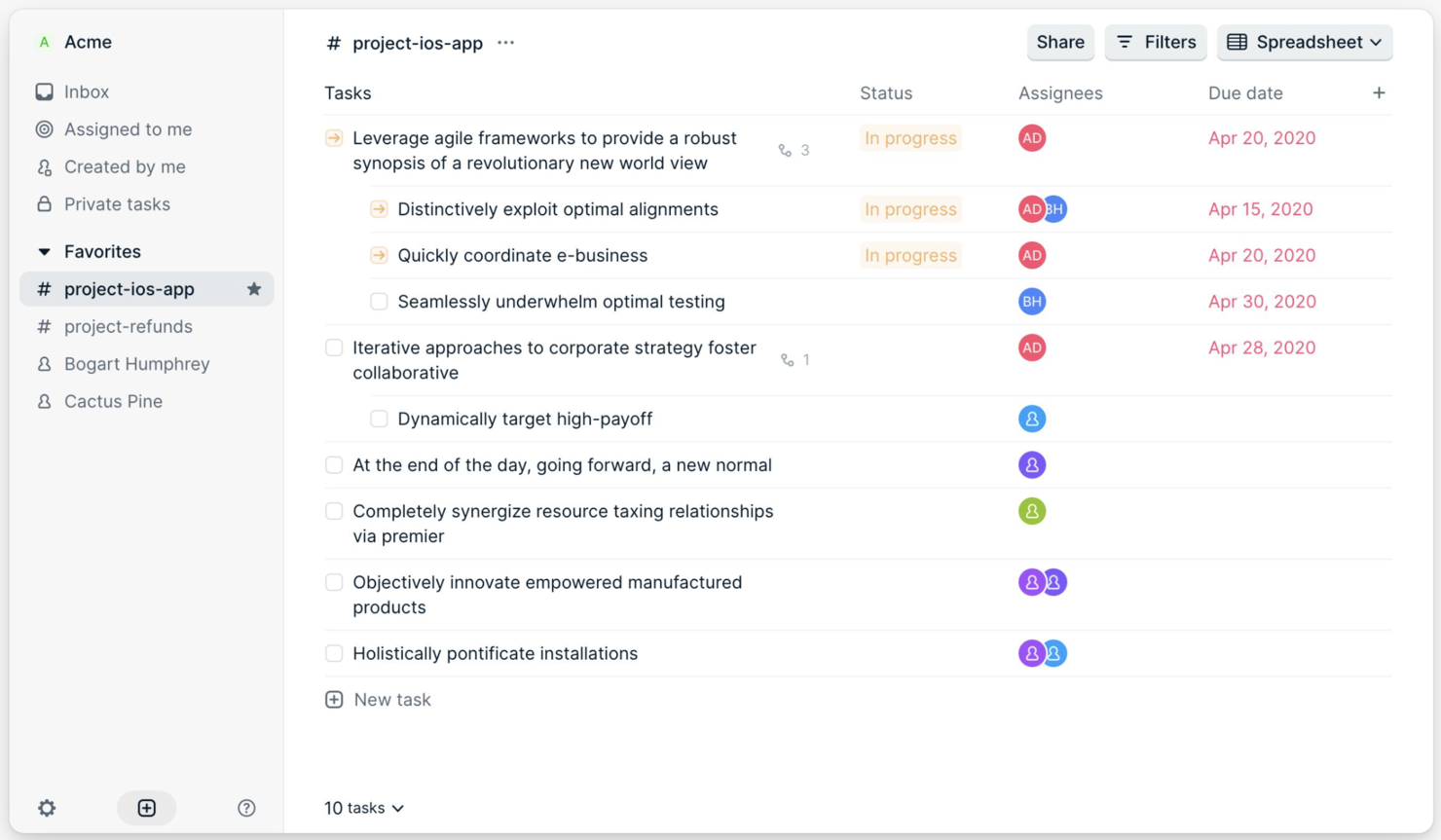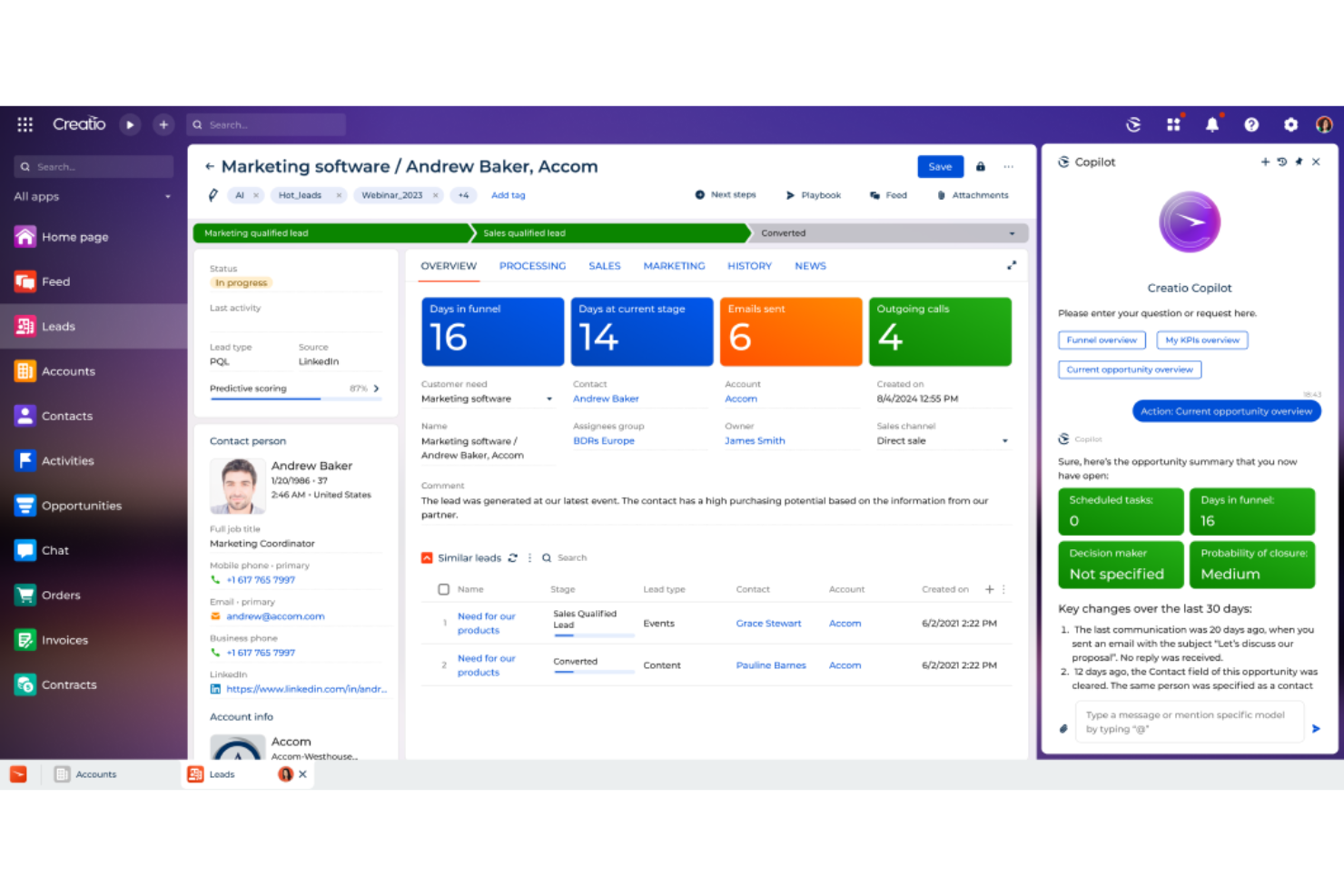The best workflow apps consolidate tasks, approvals, and processes into one platform, automating repetitive approvals, routing requests, and tracking progress to prevent delays and lost items.
With over 20 years of experience managing complex digital projects for global brands, I’ve witnessed how fragmented workflows can derail even the best-planned initiatives. As a both software reviewer and a project manager, I’ve evaluated hundreds of project management tools and implemented workflow systems that eliminate bottlenecks, streamline collaboration, and ensure accountability for every task.
In this article, I’ve identified reliable workflow app solutions that address request routing, progress tracking, and process consistency for teams of all sizes. This curated list emphasizes practical effectiveness, ease of use, and scalability for both small teams and large enterprises.
Why Trust Our Software Reviews
We’ve been testing and reviewing workflow software since 2012. As project managers ourselves, we know how critical and difficult it is to make the right decision when selecting software.
We invest in deep research to help our audience make better software purchasing decisions. We’ve tested more than 2,000 tools for different project management use cases and written over 1,000 comprehensive software reviews. Learn how we stay transparent & our review methodology.
Compare Specs Side-By-Side
| Tool | Best For | Trial Info | Price | ||
|---|---|---|---|---|---|
| 1 | Best for creating custom dashboards | Free plan available | From $10/user/month (billed annually) | Website | |
| 2 | Best for automating manual processes | 14-day free trial + free plan available | From $8/user/month (billed annually) | Website | |
| 3 | Best for collaborative workflow diagrams | Free plan + free demo available | From $9/user/month (billed annually) | Website | |
| 4 | Best for customizable workflow templates | Free plan available | From $8/user/month (billed annually) | Website | |
| 5 | Best for AI-driven workflow automation | Free demo available | Pricing upon request | Website | |
| 6 | Best for product teams | Free plan available | From $7/user/month (billed annually) | Website | |
| 7 | Best for no-code workflows and SOPs | 14-day free trial | Pricing upon request | Website | |
| 8 | Best for building workflow apps | Free trial available | From $24/user/month | Website | |
| 9 | Best for no-code workflow automation | 14-day free trial | From $25/user/month | Website | |
| 10 | Best for managing projects and teams | 30-day free trial | Pricing upon request | Website | |
| 11 | Best for ease of use | Free demo available | From $2,500/month | Website | |
| 12 | Best for content production workflows | 14-day free trial available | From $109/month | Website | |
| 13 | Best for cross-functional workflows | Free demo available | From $7,500/month | Website | |
| 14 | Best for documenting business processes | 14-day free trial | From $10/user/month | Website | |
| 15 | Best request workflow management | 14-day free trial | From $29/user/month (billed annually, min 5 seats) | Website | |
| 16 | Best for creative and marketing teams | Free demo available | Pricing upon request | Website | |
| 17 | Best workflow-centric platform | 7-day free trial | From $99/month (unlimited users) | Website | |
| 18 | Best for task management workflows | 30-day free trial | From $8.50/user/month | Website | |
| 19 | Best for customer-related workflows | 14-day free trial | From $25/user/month | Website | |
| 20 | Best for comprehensive project management | Free plan available | From $7/user/month (billed annually) | Website |
-

monday.com
Visit WebsiteThis is an aggregated rating for this tool including ratings from Crozdesk users and ratings from other sites.4.6 -

Smartsheet
Visit WebsiteThis is an aggregated rating for this tool including ratings from Crozdesk users and ratings from other sites.4.4 -

Miro
Visit WebsiteThis is an aggregated rating for this tool including ratings from Crozdesk users and ratings from other sites.4.8
Best Workflow App Reviews
Here’s a brief description of each workflow app to showcase each tool’s best use case and standout features.
Wrike is a flexible project management tool that allows you to create custom dashboards and workflows to suit your specific needs. Beyond internal team organization, its built-in proofing tools also streamline communication with clients. Danilo Coviello, Founder of Espresso Translations, emphasized how much this improved his workflow: “This reduced our back and forwards by more than four rounds, to less than two. Email chains were in the past.”
Why I picked Wrike: It has solutions for teams throughout the organization and it offers customizable templates for various project needs, including event management, content creation, and go-to-market initiatives.
Creating projects and breaking them down into smaller tasks is easy. As the tool updates everything in real-time, you can see potential roadblocks as they occur. You can view these projects in Gantt charts and Kanban boards.
Wrike Standout Features & Integrations
Features include personalized app experience via AI Work Intelligence, shareable dashboards, interactive workflow views, user and team workload management functionality, account-wide work schedules, and more.
Integrations include Slack, salesforce, Adobe Creative Cloud, Microsoft Teams, Miro, Tableau, Zoom, Google Drive, and Box. Additionally, they have a well-documented API that can help your IT team build custom integrations with your current tools.
New Product Updates from Wrike
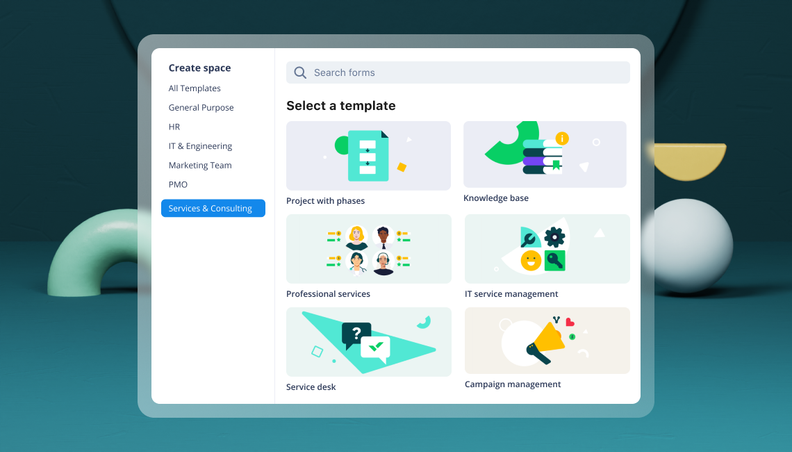
Streamlining Workspaces with New Updates
Wrike announces custom space templates, AI Agents in Wrike Labs, and a new Guage widget to improve project management. For more information, visit Wrike's official site.
Monday.com is a flexible platform that lets you create workflows that meet various needs—from project management to sales or software development. For advanced teams, the platform offers customization options that go beyond basic workflow needs. Ken Sarmadi, a Certified Asana, Monday.com, and HubSpot Consultant (PMP, CSM, CSPO), highlights one of its standout features: “The formula column in Monday.com is powerful, enabling more customizations than Asana, making it ideal for teams needing advanced workflows.”
Why I picked monday.com: Boards are central to the tool. These are spreadsheet-like documents that allow you to create almost any data input. You can create tasks, set statuses and priorities, add tags, attach files, and assign tasks to users. You can then view these sheets in Kanban, Gantt, timeline, or calendar views.
The flexibility of the entries means it's possible to create workflows for anything from a task management tool to a CRM. And if you don’t want to start from scratch, the tool also offers a large library of templates you can use to start out.
monday.com offers plenty of integrations and automation. You can connect all your tools, such as Slack, Dropbox, and Adobe, and then automate workflows across each one. For example, you can set task reminders to go out in Slack or automatically add email attachments to relevant entries in your board.
monday.com Standout Features & Integrations
Features include workflow data visualization, templates, workflow automation, managing task status, assignees, due dates, hours spent, and robust workflow customization for task boards.
Integrations include Slack, Google Drive, Gmail, GitHub, Trello, Google Calendar, Jira, Dropbox, and Typeform. You can also access additional apps using a paid Zapier account.
New Product Updates from monday.com
monday.com Launches Autopilot Hub
monday.com introduces the Autopilot Hub, a centralized space to view, manage, and troubleshoot all automations and workflows across your organization. This enhances visibility, reduces downtime, and helps teams maintain smoother, error-free automation processes. For more information, visit monday.com's official site.
Lucidchart Enterprise is a comprehensive solution for visual collaboration, specifically designed for enterprise teams. It merges diagramming capabilities with a virtual whiteboard, facilitating both real-time and asynchronous collaboration.
Why I Picked Lucidchart: Lucidchart stands out for its robust security measures, including domain restrictions, document permissions, and publishing restrictions, ensuring a secure environment for collaborative diagramming. The Enterprise plan is what you need to unlock team spaces, a virtual whiteboard, and a collaborative AI for things like brainstorming new ideas.
Lucidchart works as a workflow app partially due to its robust features that cater to secure, collaborative diagramming. In the realm of project management tools, it stands out due to its focus on visual communication and collaboration. Its ability to create flowcharts, network diagrams, org charts, and other visual documentation makes it a unique tool in the digital project management space. It allows teams to visualize complex processes and systems, which can be instrumental in understanding and managing digital projects.
Lucidchart Standout Features & Integrations
Features include diagramming tools, templates, flowcharts, process maps, network diagrams, a library of shapes and lines, real-time collaboration, co-editing, in-editor chat, commenting, single sign-on (SSO), data loss prevention (DLP), user access and permissions, and team spaces.
Integrations include Slack, Salesforce, GitHub, and LinkedIn Sales Navigator, and fits within a suite of additional Lucid Software products for collaboration and ideation (Lucidspark) and cloud visualization (Lucidscale).
Miro is a versatile online collaboration tool designed to facilitate project management, diagramming, process mapping, and content visualization.
Why I Picked Miro: I like that Miro has an infinite canvas, which allows users to create comprehensive and interconnected workflows without spatial constraints. This is particularly useful for visualizing complex processes and ensuring that every step is clearly defined and easily accessible.
Another reason Miro stands out is its set of pre-built templates and customizable boards. Whether you are managing a project, conducting a sprint planning session, or tracking progress with a Kanban board, Miro offers a wide variety of templates that can be tailored to fit specific needs with a simple drag-and-drop interface.
The platform also has features for task assignment, deadline tracking, and progress monitoring. Miro's visual task boards and timelines help in organizing tasks efficiently and tracking the progress of individual and collective efforts.
Miro Standout Features & Integrations
Features include agile workflows, remote team collaboration, Kanban boards, mind mapping, brainstorming tools, digital sticky notes, presentation mode, flowcharts, diagramming, customizable templates, project management tools, feedback loops, sketching tools, video chat integration, screen sharing, and user story mapping.
Integrations include Asana, Microsoft Teams, Google Drive, Box, Airtable, Notion, Azure, Webex, Jira, Slack, Monday.com, Confluence, Zoom, and Figma.
New Product Updates from Miro
Introducing Canvas 25: Miro's Latest AI-Driven Innovations
Miro unveils ten AI-driven products and features, including the AI Innovation Workspace and Model Context Protocol, designed to enhance team productivity. For more information, visit Miro's official site.
Nanonets is an AI-driven platform that automates document processing and workflow management, benefiting industries such as finance, healthcare, and logistics.
Why I Picked Nanonets: I like its ability to automate complex business processes through a no-code platform, which reduces the need for manual intervention. This is achieved by leveraging artificial intelligence (AI) to automate tasks such as document processing, invoice handling, and data extraction. The integration of AI not only accelerates these processes but also enhances accuracy and efficiency, which are critical for businesses aiming to improve productivity.
The inclusion of human-in-the-loop AI workflows is another beneficial aspect, allowing businesses to incorporate human oversight into automated processes where necessary, which can help maintain a high level of accuracy and compliance.
The platform also adheres to stringent data protection standards such as GDPR, SOC 2, and HIPAA, ensuring that sensitive business data is handled with care. This focus on security makes Nanonets a reliable choice for organizations that prioritize data privacy.
Nanonets Standout Features & Integrations
Features include insights extraction from unstructured data, data extraction from various documents like invoices, bills of lading, purchase orders, and ID cards, and tailored solutions for industries such as finance, manufacturing, and insurance.
Integrations include Quickbooks, Salesforce, Google Sheets, Dropbox, and Zapier.
Nifty PM calls itself a “collaboration hub”, and it aims to unite projects, allowing teams to better focus on their goals (milestones). These are the goals that each project is structured around. Each milestone is broken down into individual tasks, and a visual completion bar goes up as you complete each task.
Why I picked Nifty: Managers can see an overview of everything their team is working on and how each milestone is progressing. The workflows view is a valuable way to view your team's work, and it shows how much each employee is doing, ensuring no one is under or overworked.
An interesting feature of the tool is the built-in discussion board. While other workflow tools integrate with messaging software, Nifty PM has it built-in. Teams can use this to discuss the projects they are working on from within the app.
Nifty Standout Features & Integrations
Features include a Kanban view to help you better control your workflows, task automation where you can make a resource responsible for a type of tasks, recurring tasks, custom fields, time tracking, forms, file sharing, discussion threads, and reporting.
Integrations include Webex, Slack, Harvest, Zoom, Miro, and Typeform. Additionally, you can access over 2000 apps using Zapier, and custom integrations using Nifty's API.
Process Street is a simple checklist, workflow, and SOP software that lets you create and roll out workflows for all your business processes.
Why I picked Process Street: You can build them around any task you repeat, from vacation requests to onboarding. You start by defining your process within the tool. You can start from scratch or use one of the existing templates and then customize it to your needs. This library is useful to use existing process management best practices for common tasks without worrying about documenting your own.
Once you’ve created workflows, tasks are automatically routed to the relevant people. When they complete their task, it gets sent to the next person. And you can roll out each workflow you create as many times as you need without any further edits.
Process Street Standout Features & Integrations
Features include conditional logic, multi-tier approvals, dynamic due dates, scheduled workflows, and restored workflow revisions.
Integrations to thousands of apps are available through Zapier, including Gmail, Asana, Pipefy, Google Drive, Jira, Slack, Salesforce, and DropBox.
Kintone is a workplace platform that lets teams build and share custom workflows. Each team can use the tool to create the apps they need, whether a CRM, an expense report, or a content calendar.
The tool offers over 1,000 templates you can use to deploy the apps you need. You can also customize these to ensure they meet your specific workflow needs. Meanwhile, the No-Code interface means it is easy for anyone on your team to create the tools they need.
The tool also has plenty of integrations you can use to manage external data within your app. For example, you can add Dropbox files to the app or record information collected in emails.
Kintone starts at $24 per user per month for a minimum of five users. There is also a $15 per month plan for education, government, and nonprofits.
Studio Creatio is a no-code platform designed to automate workflows and build applications without requiring technical expertise.
Why I picked Studio Creatio: Studio Creatio stands out as an exceptional workflow application due to its robust no-code platform that empowers users to automate workflows and build applications without requiring extensive programming knowledge.
One of the most compelling features of Studio Creatio is its intuitive drag-and-drop interface, which simplifies the process of creating and modifying workflows. Additionally, the platform's composable architecture supports extensive integration capabilities, enabling connectivity with various systems and data stores.
The platform also includes a business process builder, a UI designer, and a marketplace for ready-to-use solutions and templates.
Studio Creatio Standout Features & Integrations
Features include built-in validation tools for easier debugging, multi-level architecture that can scale, AI automation for a wide range of tasks like customer profiling and call routing, an integrated development environment (IDE) for professional developers, and a mobile app.
Integrations include Microsoft Excel, Gmail, Mailchimp, Google Calendar, Microsoft Word, Tableau, Microsoft Outlook, Meta for Business, Twitter/X, Google Contacts, Brandwatch, Asterisk, Pentaho, and Avaya Experience Platform.
Camunda Platform is an open-source workflow and decision automation platform that helps teams organize and manage their projects and teams more efficiently.
It allows users to create workflows with a visual editor that makes designing them easy. They can track tasks, assign roles, automate processes using BPMN, and manage data with the built-in data source connectors. Additionally, companies can build custom applications on top of the platform using its powerful REST APIs or JavaScript SDKs. This flexibility makes it possible to integrate the platform into any existing system or application to extend its capabilities. The platform also supports collaboration tools like Slack and Microsoft Teams for quick communication between team members when needed. It offers features such as graphical modeling, process optimization, and automated task execution, making it an attractive choice for teams of all sizes.
By automating common processes, such as task assignments or notifications, users can save time and effort while ensuring accuracy and consistency in their workflows. They can set up automatic reminders for overdue tasks or send notifications when a certain milestone has been reached. At its core, the software helps users build complex workflows using a graphical modeling interface. This allows them to create visually appealing flowcharts and diagrams of processes to understand them better. Once created, these models are used to define tasks that can be automatically executed by the software.
The platform also provides the ability to optimize processes through simulation and analysis tools so that they run more smoothly. Users can make informed decisions about how best to optimize workflows for maximum efficiency and productivity.
Kissflow Workflow is a comprehensive low-code platform that enables users to manage tasks, track project status, and monitor team performance effectively.
Why I picked Kissflow: It offers an easy-to-use drag-and-drop interface that allows team members to create workflows without technical expertise using a visual designer that makes creating and editing workflows straightforward and intuitive.
The software includes a powerful analytics dashboard and detailed analytics and reporting tools to help track key performance metrics and gain insights into all aspects of the workflow process. You can track workflow status, turnaround time, and cycle time, which helps identify areas for improvement and make data-driven decisions backed by real-world data. You can also generate reports in various formats, making it easier to share information with stakeholders.
Kissflow Workflow offers full transparency by providing real-time status updates on all current projects. This feature ensures that everyone involved in the project knows what the team is doing, making communication easier. It also allows team members to vet their progress and lets managers quickly detect and solve project roadblocks. In addition, Kissflow Workflow facilitates easy collaboration between team members, incorporating features such as real-time messaging, file sharing, and project forums.
The app complies with industry-standard data-security requirements and offers access restrictions and permission settings that enable organizations to control access rights and assign users to appropriate roles.
Kissflow Standout Features & Integrations
Features include pre-built reports to track workflows, a drag-and-drop builder, templates, workflow turnaround time and cycle time, a form designer, dashboards, and direct chat with voice message options.
Integrations include ActiveCampaign, Adobe Sign, Mailchimp, Basecamp, Twilio, Dropbox, QuickBooks, HubSpot, Google Drive, and Slack.
GatherContent is a workflow management and collaboration platform designed for content production teams. You can use it to streamline your content creation process, produce new content in a collaborative way, and track each piece through the development process.
Why I picked GatherContent: This isn't just a generic project management software, it's designed specifically for teams who work on content projects. Whether you're a marketing team, agency, publisher, or a company in the media industry, you won't have to adapt the tool to suit your needs because it was made with content production in mind.
You can manage your production workflows with the software, and design various workflows to represent how different types of content are created. This allows you to map and track the various stages of development as your team works on multiple projects. The software can also auto-assign tasks to specific team members, and you can create an editorial calendar for an overview of what's coming up.
In addition to its project management tools, the platform also has a content editor your team can use to collaborate on their projects. You can embed your style guide and set content guidelines and field rules. Team members can also exchange inline comments and keep a revision history on every document. You can also build out a template library to use for future content production.
GatherContent Standout Features & Integrations
Features include multiple workflows, template library, access control, editorial calendar, content editor, inline commenting and tagging, style guide embedding, content guidelines, and revision history.
Integrations include Adobe PDF, Microsoft Word, Wordpress, Slack, Drupal, Kentico, Adobe Experience Manager, Sitecore, Sitefinity, Craft CMS, Gatsby, and Episerver, among others.
Next Matter is the platform for capturing and automating a business’s high-impact workflows – no matter how unique or complex. It accomplishes that by offering workflow builders all the custom tools required to mirror complex workflows to the exact specifications of the business, as well as a no-code management and optimization experience for teams looking to scale up.
Why I picked Next Matter: Next Matter offers the reliability and performance of custom code, with the speed and flexibility of no-code – so complex workflows can be ready for go-live in just hours. The no-code building blocks are easy-to-use and cover an enormous range of operational functions and use cases, and advanced Builders can use low-code blocks to craft custom activities for everything else.
Next Matter’s no-code workflow management experience is equally impressive. The platform provides managers with full operational transparency and the ability to track workflow status at high and granular levels, in real-time. Managers and executives alike can use powerful reporting and analytics to spot improvement opportunities, and optimize workflows on the fly.
Lastly, Next Matter engages end users – employees, suppliers, customers, and more – with delightful, personalized experiences that reduce coordination friction and cognitive load. If you’re ready to bring reliable automation and scalability to your most complex workflows, and you’re looking to see real results fast, check out Next Matter.
Next Matter Standout Features & Integrations
Features include no-code / low-code tools and custom building blocks to recreate, launch, and optimize workflows, an all-in-one workspace for workflow orchestration, external steps, granular permissions and visibility controls, custom workflows triggers, advanced workflow logic, and more.
Integrations out-of-the-box include Slack, GSuite, Office 365, Sendgrid, Hubspot, Zendesk and many others, while an API can be used to connect custom apps, databases, and more.
Pricing:
14-day free trial
From $20/user/month (minimum 50 users)
beSlick is a tool for documenting processes around your business's best practices. You can then store and share these procedures and use them as templates whenever you need.
Creating processes is easy. Just build a task workflow and break the task up into individual steps. You can make this in the form of a checklist and then add dates and owners to each step in the process.
Once tasks are created, managers can see an overview of their team’s work from within the dashboard. It’s easy to see bottlenecks and tasks that are at risk of falling behind. Meanwhile, team members can communicate within each task. This streamlines conversations and keeps a record of related discussions.
beSlick integrates with over 2,000 applications via Zapier, which lets you create automation across each tool. However, you need a Zapier account to use this feature.
Pricing is $10 per user per month, and you can choose to pay more for on-site implementation help.
Ravetree is a work management platform with project, workflow, resource, financial, and contact management capabilities.
Why I picked Ravetree: Work can be managed using a Kanban board, spreadsheet, or calendar system with this software. Projects and tasks can be created with deadlines, checklists, and assigned team members. One of the ways that new projects and tasks can be created is via the customizable request forms users can build using the software.
Request forms can be used for requests coming from internal teams or external clients. The forms can contain unlimited fields and are highly customizable to fit to whatever service you're offering. Users can establish multi-tiered approval workflows for incoming requests, ensuring the right stakeholders receive the information and can make decisions about a request before it becomes a project.
Ravetree Standout Features & Integrations
Features include repeating tasks, project templates, dependencies, milestones, built-in CRM, client portals, approval flows, customizable forms, resource planning, expenses and budgets, and file management.
Integrations include Box, Dropbox, Facebook, HubSpot, Instagram, Github, Google Drive, Gmail, OneDrive, Outlook, QuickBooks, and Stripe.
Admation is project and approval management software designed for creative and marketing teams. It has features specific to the needs of this type of business, such as project management, resource management, proofing and approval, and asset management.
Why I picked Admation: Proofing and approval workflows are key features. You can create pathways to ensure the right people review your team’s creative work at the right time. For example, you could start with team-level approval, then send the work to your legal team, before routing it to your executives. You just choose the approvals that meet your needs to ensure that nothing is missed.
Feedback collection is another useful tool. Instead of working via email, you gather feedback from multiple parties from within the tool and then send it to your creative teams. Meanwhile, asset management features ensure everyone can access the assets they need.
Admation Standout Features & Integrations
Features include timesheets, scheduling, project briefs, approval checklists, online proofing, approval path templates, annotations, brand asset management, marketing calendars, and revisions with version comparison.
Integrations include Box.com, Amazon, AWS Storage, and Google Drive.
Pneumatic is a workflow management solution designed for businesses working in different sectors such as finance, human resources, product development, web design, sales, and marketing.
Why I picked Pneumatic Workflow: Its workflow builder allows you to create any task or workflow you need for your team, with pre-defined variables like names, assignees, descriptions, and required policies or standard operating procedures (SOPs). Once built, the dashboards can help you track workflows and see what is in progress, started, and completed, and the same applies to tasks that you have been assigned.
If at any point the workflow requires external people to intervene, the software lets you add guest performers at no extra cost. You simply have to click on the “Add Guest” button and enter their email address.
Admins can also use Pneumatic’s workflow management software to configure role-based access permissions for staff members and teams, limiting specific team members’ ability to access certain aspects of the project. They can also be restricted from editing or deleting tasks, processes, and workflows.
Pneumatic Workflow has a built-in API that enables teams to integrate the workflow management software with several third-party systems, including helpdesk, customer relationship management (CRM), and accounting solutions like Zendesk, Salesforce, Checker.com, and Slack. It also enables managers to generate filtered and customized reports to obtain actionable insights into workflow performance and task activities, as well as receive weekly process summaries.
Pneumatic Workflow Standout Features & Integrations
Features include templates, unlimited workflows, external guests, kick-off forms that you can publicly share, conditional workflow logic, and granular access controls.
Integrations include thousands of applications that you can connect using Zapier or Make.
Height is a SaaS product designed to help teams and businesses manage their projects and workflows. With Height, users can easily create workflows, track progress, and collaborate with team members in real-time.
As someone who has used various project management tools in the past, I found Height to be one of the best workflow apps out there. It has a simple and intuitive user interface, making it easy to create and customize workflows to fit the needs of my team.
One of the standout features of Height is its Kanban board, which allows users to easily visualize their workflow and track progress. Another feature that sets Height apart from other workflow apps is its ability to automate tasks and workflows, saving users time and increasing efficiency.
Height integrates with a variety of third-party tools, including Slack, Google Drive, Trello, and more. This allows users to seamlessly integrate Height into their existing workflow and collaborate with team members across multiple platforms.
Overall, I highly recommend Height for anyone looking for a powerful and user-friendly workflow management tool. Whether you're a small startup or a large enterprise, Height can help you streamline your workflow and improve team collaboration.
Creatio CRM is a comprehensive, no-code platform designed to automate and simplify customer relationship project management processes across various business functions.
Why I Picked CRM Creatio: One of the primary reasons I chose CRM Creatio as a good workflow app is its comprehensive no-code platform, which allows for easy customization and automation of business processes. This feature is particularly beneficial for organizations that need to adapt quickly to changing business requirements without the need for extensive technical expertise.
Creatio's process designer, based on Business Process Model and Notation (BPMN), allows users to create complex workflows with ease, while its case management tools automate unstructured processes. These features not only improve operational efficiency but also enhance customer satisfaction by ensuring that tasks are completed accurately.
This flexibility is further enhanced by Creatio's composable architecture, which supports the efficient deployment of AI use cases.
CRM Creatio Standout Features & Integrations
Features include 360-degree customer views, customizable dashboards, real-time analytics, AI-assisted app development, contact and account management, lead and opportunity management, task management, and performance management.
Integrations include Accelo, Act!, ActiveCampaign, Acumatica, Adobe Analytics, Asana, Microsoft Exchange, Excel, Mailchimp, HubSpot Marketing Hub, Google Calendar, and Tableau.
ClickUp is a robust, all-in-one solution for workflow, project, resource, and knowledge management. It also boasts collaboration tools to support improved teamwork.
Why I picked ClickUp: This platform earned its spot on my list because of its all-encompassing feature suite that brings multiple work management tools into a centralized hub. Rather than connecting disparate systems for managing your workflows, resources, projects, and more, you can set everything up in a single place.
The system’s workflow management tools include automations, form builders, and custom fields and statuses. The built-in whiteboard lets you map out your workflows visually, and then you can apply the steps in your project management boards, task checklists, and more. The software’s reporting capabilities help you track your efficiency and outputs alongside resource utilization and other key metrics.
ClickUp Standout Features & Integrations
Features include document repository, whiteboards, real-time collaboration and communication, custom reporting dashboards, task management, calendar and board views, goal tracking, and task templates.
Integrations include Dropbox, Figma, GitHub, Google Suite, HubSpot, Slack, Toggl Track, and more. Zapier also unlocks additional integrations.
Other Workflow Apps
Here are a few more workflow apps that didn’t make the top list. These tools may still be good choices for the right business.s
- Quire
For task breakdown workflows
- Smartsheet
With multiple views and integrations
- Hive
For working with external partners
- Connecteam
For tracking frontline employee workflows
- Qntrl
For card-based workflow automation
- ReptonPOD
For multi-phase projects
- Asana
Task management with repeatable checklists
- ProcessMaker
No-Code process automation platform
- Formstack
Powerful automation with forms, docs, and e-sign features
- Celoxis
Enterprise-class project management tools
- ProWorkflow
Workflow management tool with quoting and invoicing
- Nintex
Workflow and process automation tool
- Backlog
Project management for code teams
- Pipefy
No-Code tool for automating business workflows
- Planview AdaptiveWork
Tool for collaborative work management
- Avaza
Project management with chat, resource scheduling, and time tracking features
- Screendragon
Workflow app for enterprise teams
- WorkflowGen
Low-Code workflow automation platform
- TeamGantt
For Gantt charts
- Metatask
Powerful process template builder
Workflow App Selection Criteria
When selecting the best workflow apps to include on this list, I considered common buyer needs and pain points like reducing manual task management and ensuring process visibility across teams. I also used the following framework to keep my evaluation structured and fair:
Core Functionality (25% of total score)
To be considered for inclusion on this list, each solution had to fulfill these common use cases:
- Automating task assignments and approvals
- Tracking workflow progress in real time
- Integrating with other business tools
- Allowing for role-based access and permissions
- Supporting notifications and reminders
Additional Standout Features (25% of total score)
To help further narrow down the competition, I also looked for unique features, such as:
- AI-powered workflow suggestions
- No-code workflow builders
- Conditional logic for advanced automation
- Built-in reporting and analytics
- Mobile app access for on-the-go management
Usability (10% of total score)
To get a sense of the usability of each system, I considered the following:
- A clean and intuitive interface
- Minimal learning curve for new users
- Drag-and-drop workflow design
- Customizability without complexity
- Speed and responsiveness across devices
Onboarding (10% of total score)
To evaluate the onboarding experience for each platform, I considered the following:
- Availability of interactive product tours
- Access to pre-built workflow templates
- Clear and concise documentation
- Quality and frequency of training webinars
- Presence of an in-app chatbot or guided help
Customer Support (10% of total score)
To assess each software provider’s customer support services, I considered the following:
- Availability of 24/7 support
- Multiple support channels, including chat and phone
- Help center with detailed guides and FAQs
- Response time for resolving issues
- Availability of dedicated account managers for enterprise users
Value For Money (10% of total score)
To evaluate the value for money of each platform, I considered the following:
- Pricing compared to similar tools
- Free plan or trial availability
- Transparency of pricing with no hidden fees
- Flexibility of pricing plans based on team size
- ROI potential based on efficiency gains
Customer Reviews (10% of total score)
To get a sense of overall customer satisfaction, I considered the following when reading customer reviews:
- Overall user satisfaction ratings across platforms
- Ease of setup and daily use
- Reliability and uptime consistency
- Responsiveness of customer support
- Scalability for growing teams
How to Choose a Workflow App
It’s easy to get overwhelmed by long feature lists and complex pricing. To help you stay focused during your software selection process, here’s a checklist of key factors to keep in mind:
| Factor | What to Consider |
| Scalability | Ensure the app can grow with your team. Check user limits, workflow complexity, and automation. As your company expands, it should support added processes without a steep learning curve. |
| Integrations | Your workflow app must connect with tools like CRM, project management, email, and storage. Verify native integrations and API availability to avoid manual workarounds. |
| Customizability | Choose an app that tailors workflows, fields, and automation rules to your needs without requiring coding. |
| Ease of Use | Look for an intuitive interface, drag-and-drop builders, and minimal training requirements so onboarding is quick. |
| Budget | Compare pricing tiers and extra costs like user fees, automation limits, or integration add-ons. Ensure value matches your needs. |
| Security Safeguards | Ensure encryption, access controls, and compliance with standards like GDPR or SOC 2. |
| Collaboration Features | Seek real-time updates, notifications, and role-based permissions to keep teams aligned. |
| Mobile Accessibility | A mobile-friendly app ensures seamless task management on-the-go. |
If this feels too complex for your needs, consider workflow orchestration tools or business process management software. Both help automate and coordinate processes across systems and teams.
Trends in Workflow Apps
In my research, I sourced countless product updates, press releases, and release logs from different workflow app vendors. Here are some of the emerging trends I’m keeping an eye on:
- AI-Powered Process Optimization: More apps are using AI to analyze workflows and suggest improvements. Some intelligent process automation tools auto-detect bottlenecks and adjust priorities dynamically to reduce inefficiencies without manual input.
- No-Code Rule Builders: Workflow apps now offer drag-and-drop rule builders for approvals, notifications, and branching paths, letting teams customize workflows without coding or IT support.
- Embedded Analytics Dashboards: Built-in dashboards track cycle times, completion rates, and workload distribution to enable real-time decisions without separate reporting tools.
- Cross-Platform Task Syncing: Two-way syncing between project management, communication, and documentation tools keeps tasks consistent across platforms.
- AI-Powered Document Processing: AI now auto-classifies, extracts, and summarizes documents, which reduces manual entry for invoices, contracts, and forms.
What is a Workflow App?
A workflow app is a tool that automates, organizes, and tracks tasks, approvals, and processes in one centralized platform.
It is a type of process automation tool that helps teams build and manage repeatable workflows, assign responsibilities, enforce deadlines, and monitor progress. Used by project managers, operations teams, and businesses, workflow apps streamline collaboration and ensure consistency across both routine and complex processes.
Features of Workflow Apps
When selecting workflow apps, look out for the following key features:
- Task automation: Automatically assigns tasks, sends notifications, and updates statuses to reduce manual work and keep processes moving.
- Conditional logic: Adjusts workflows based on predefined conditions, ensuring the right actions happen based on specific triggers or inputs.
- Role-based access: Limits user permissions based on roles, ensuring team members only see and edit what’s relevant to them.
- Form builder: Allows users to create custom forms for data collection, approvals, and process initiation without coding.
- Process tracking: Provides real-time visibility into workflow progress, helping teams identify delays and optimize efficiency.
- Approval workflows: Routes tasks through a structured approval process, ensuring necessary sign-offs before actions are completed.
- Collaboration tools: Enables teams to comment, tag, and share updates within workflows to improve communication.
- Audit logs: Tracks all workflow changes and actions, ensuring compliance and providing a history of modifications.
- Integration support: Connects with other software tools to pull in data, trigger actions, or synchronize information across platforms.
- Custom reporting: Generates reports on workflow performance, helping teams analyze trends and improve processes.
Benefits of Workflow Apps
Implementing workflow apps can provide several benefits for your team and your business. Here are some key advantages:
- Faster task completion: Automates repetitive work and keeps tasks moving with notifications and scheduled actions.
- Fewer errors: Reduces mistakes by enforcing structured workflows, pre-set rules, and automatic data validation.
- Better team coordination: Keeps everyone on the same page with shared task lists, status updates, and collaboration tools.
- Clearer process visibility: Provides real-time tracking so teams can see bottlenecks, pending approvals, and task progress at a glance.
- Easier compliance tracking: Logs actions, approvals, and changes, making it easier to meet regulatory requirements and audit workflows.
- More efficient approvals: Routes tasks to the right people for sign-off, reducing delays and manual follow-ups.
- Smarter decision-making: Collects workflow data and generates reports that help teams analyze trends and improve processes.
Costs & Pricing of Workflow Apps
Selecting workflow apps requires an understanding of the various pricing models and plans available. Costs vary based on features, team size, and add-ons. The table below shows common plans, average prices, and typical features found in workflow apps:
Plan Comparison Table for Workflow Apps
| Plan Type | Average Price | Common Features |
| Free Plan | $0 | Basic task automation, limited users, basic integrations, and minimal storage. |
| Personal Plan | $5-$15/user/month | Advanced task automation, custom workflows, priority support, and mobile access. |
| Business Plan | $20-$40/user/month | Team collaboration tools, detailed reporting, API access, and increased automation limits. |
| Enterprise Plan | $50+/user/month | Advanced security controls, dedicated account manager, custom integrations, and unlimited workflows. |
Workflow App Frequently Asked Questions
Here are some answers to common questions about workflow apps:
What’s the difference between a workflow app and a project management tool?
A workflow app helps you automate and manage repeatable processes, such as approvals or onboarding. Project management tools focus on planning tasks, assigning responsibilities, and tracking progress on specific projects. Many project managers use both: workflow apps streamline predictable steps, while project management tools keep complex projects and deadlines on track.
Can workflow apps be customized to fit our processes?
Yes, most workflow apps offer customization so you can map your team’s unique steps, forms, and triggers. You can usually modify workflows, add or remove fields, set custom approvals, and create specific automations. This lets you align new software with your existing processes without starting from scratch.
How can I migrate my team’s workflows into a new app?
You’ll typically start by mapping out your current processes, then use import tools or templates many workflow apps provide. Most platforms offer onboarding support to help project managers recreate steps, permissions, and notifications. Testing the new setup with a small team first can ensure a smooth transition.
Are workflow apps secure for handling sensitive information?
Yes, reputable workflow apps use encryption and provide ways to manage user access. Look for apps with regular security updates, compliance certifications (like SOC 2 or GDPR), and audit trails. For sensitive data, choose an app with clear security documentation and robust permission settings.
How do workflow apps handle user permissions and access control?
Most workflow apps let you define who can view, edit, or approve each workflow step. You can assign roles for team members or departments, limit access to sensitive info, and quickly add or remove users as teams change. This helps project managers keep processes efficient and secure.
Do workflow apps offer mobile access?
Yes, many workflow apps have mobile apps or responsive websites so you can manage approvals, track progress, and update tasks right from your phone. This is especially helpful if you manage remote or distributed teams who need to work on the go.
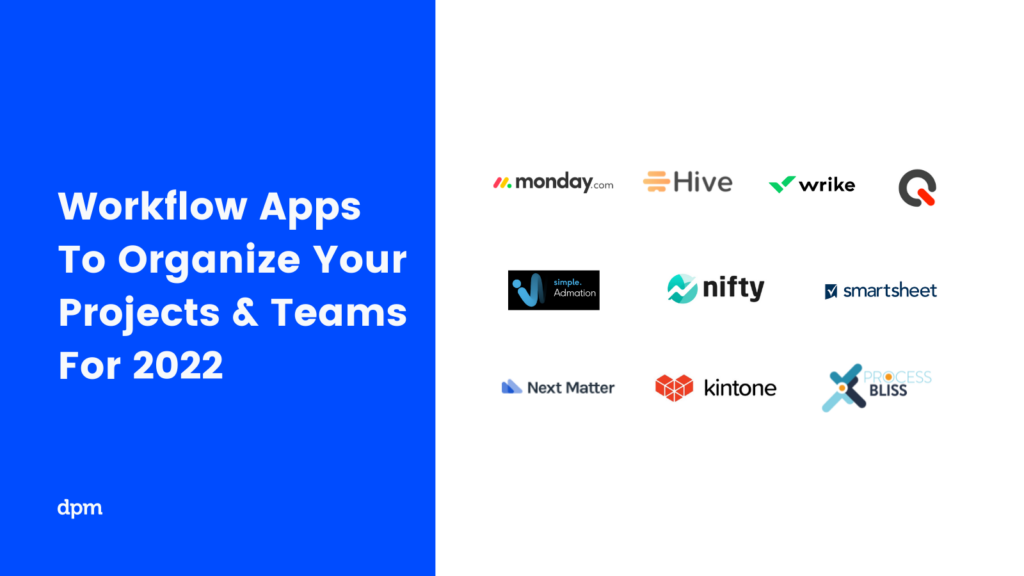
What's Next?
If you want more help and insight about managing projects, sign up for The Digital Project Manager newsletter. We send out a new issue each week.