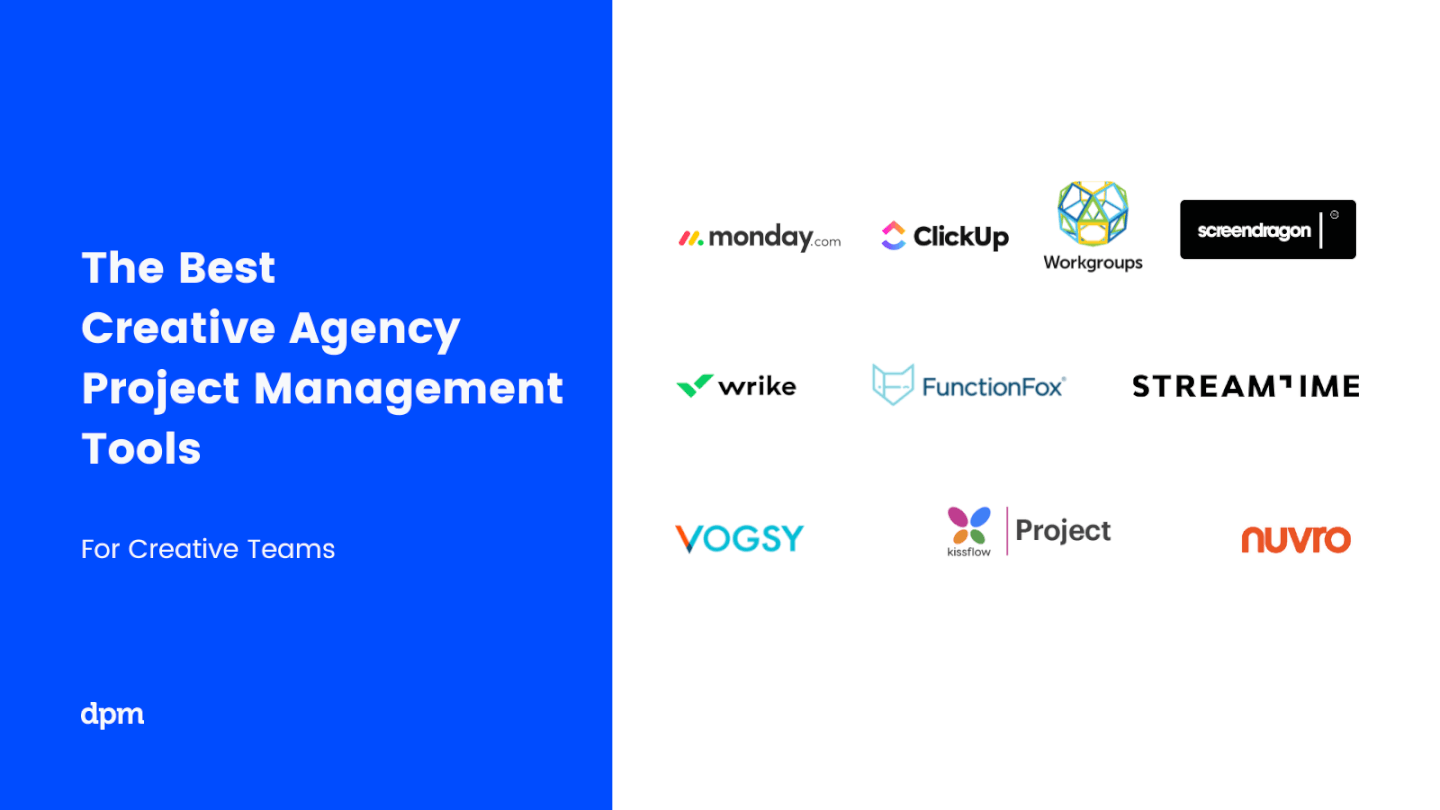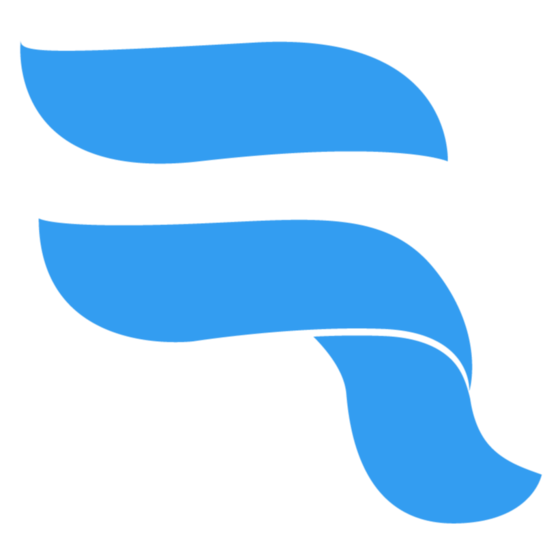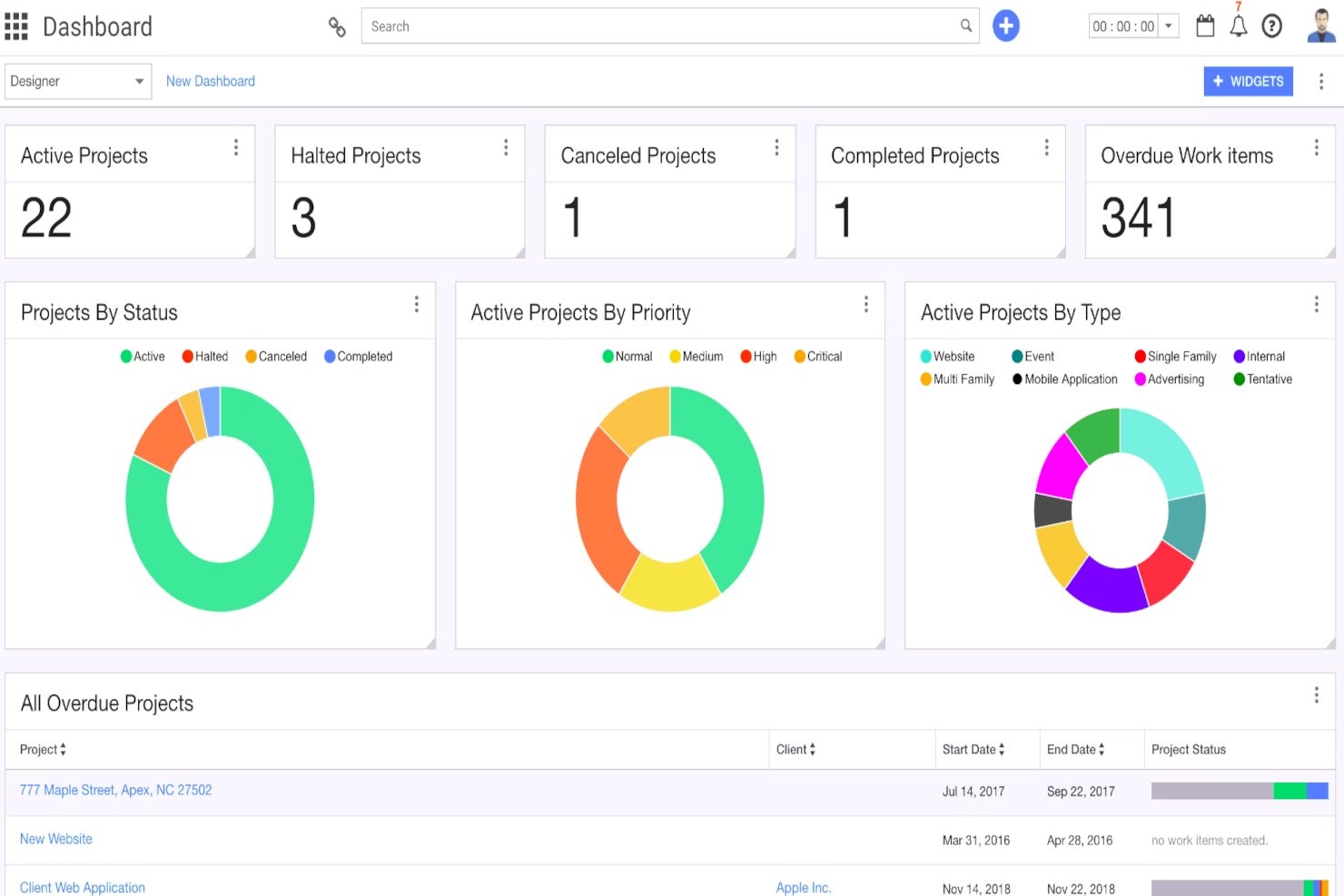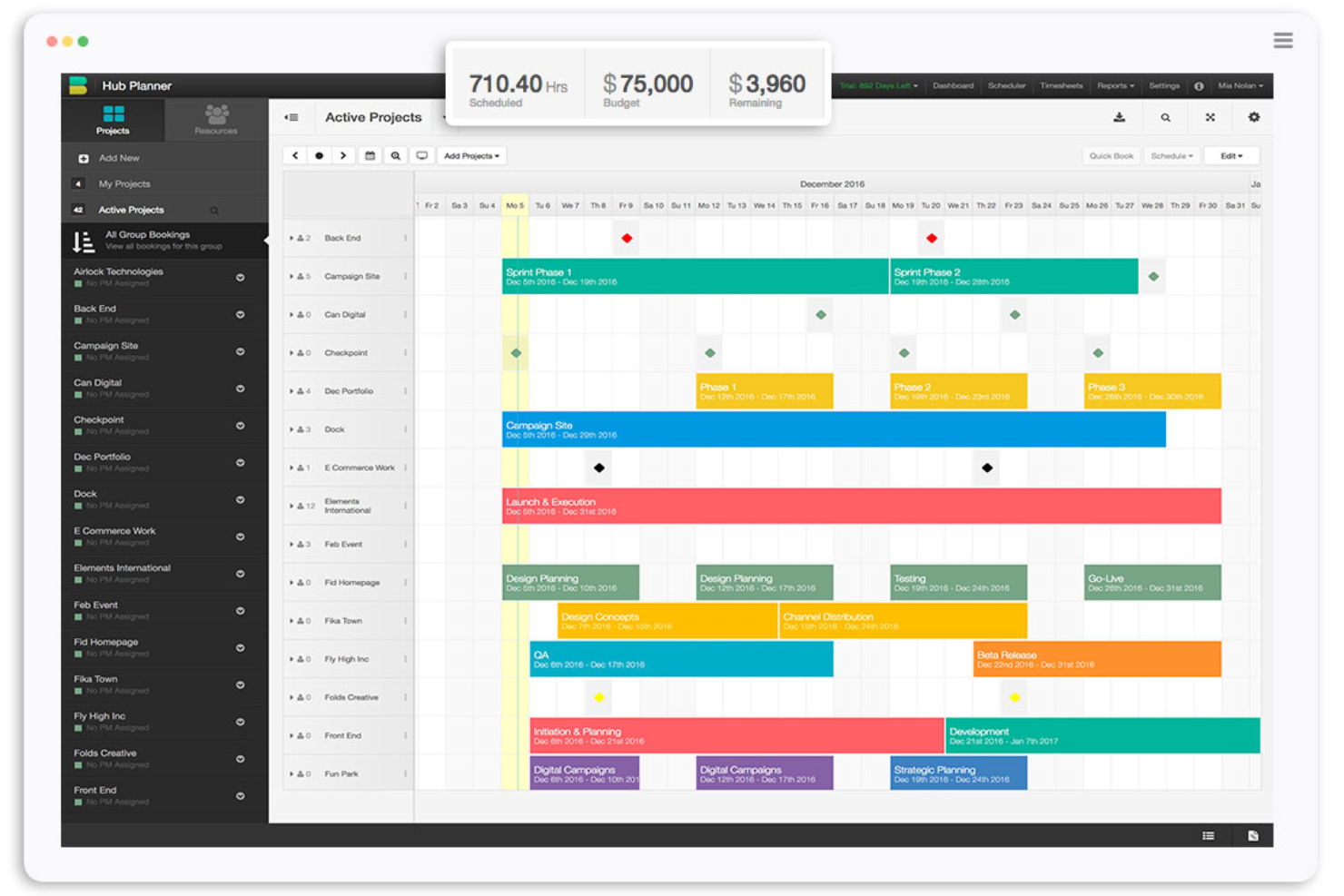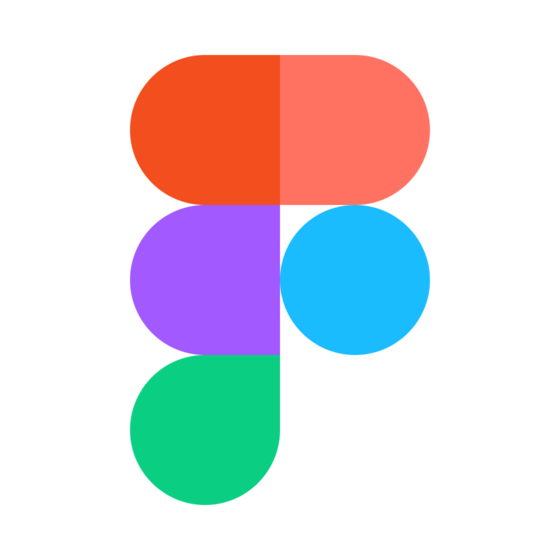10 Liste der Creative Project Management Software
Here's my pick of the 10 best software from the 20 tools reviewed.
Kreatives Projektmanagement FAQ
Was ist ein kreatives Projekt?
Ein kreatives Projekt ist in der Regel eine originelle “fantasievolle” oder “künstlerische” Lösung für ein Problem, mit dem digitale Marketingfirmen, Werbeagenturen, Brandingstudios und andere Geschäftsarten konfrontiert sind.
Was ist kreatives Projektmanagement?
Kreatives Projektmanagement beinhaltet die Bedarfsorientierung und den Workflow eines Teams, dem eine kreativ orientierte Aufgabe zugewiesen wurde. Es kann auch das “Zwischenziel” für technisch-administrative Teams und kreative Teams sein, um sicherzustellen, dass alle nahtlos zusammenarbeiten.
Wie managt man ein kreatives Projekt?
Leider gibt es keine einheitliche Methode, ein kreatives Projekt zu managen. Es gibt jedoch einige Schritte, die du unternehmen kannst, um mit der Arbeit zu beginnen:
- Einen sorgfältigen Prozess zur Erfassung der Anforderungen durchlaufen.
- Kick off des Projekts mit einem soliden Projekt Kick off Meeting
- Vergewissere dich, dass du weißt, wie man einen robusten Projektplan und ein solides Budget erstellt und einsetzt.
- Managen und Kontrollieren der Projekte bis zur Fertigstellung durch Überwachung des Fortschritts und Aufrechterhaltung der regelmäßigen Kommunikation (Abschwächung des Scope Creeps!).
- Wenn du das Endprodukt bereitgestellt hast, stelle sicher, dass du nützliches Feedback von deinen Teams erhältst (z.B. in einem retrospective Meeting).
Wo soll man anfangen? Hier kannst du Bücher lesen, Podcasts anhören oder Blogs über kreatives Workflow-Management verfolgen. Unsere PM How-to Guides sind eine gute Quelle, um dir Orientierung zu verschaffen.
Von wem wird kreative Projektmanagement Software eingesetzt?
Jeder kann kreative Projektmanagement Software nutzen, aber einige konkrete Beispiele sind: Designer, Firmengründer, Kunden, Marketing Manager und mehr.
Was ist die einfachste Projektmanagement Software für kreative Köpfe?
Benutzerfreundliche Projektmanagement Software wie Monday oder Asana kann gut für kreative Köpfe funktionieren, die vielleicht nicht sehr technisch versiert sind. Diese Apps sind leistungsfähig genug, um eine solide Basis an “How To”-Support auf YouTube, ihren Websites und anderen Online-Foren zu bieten.
Du suchst keine kreative oder grafische Projektmanagement Software? Informiere dich in unseren anderen Auflistungen von erstklassiger Software zur Verwaltung von Teams, Ressourcen und Projekten:
- Hast du ein Team von kreativen Künstlern, die sich nicht an Deadlines halten? Probiere einfach unsere Empfehlungen für Projektplanungssoftware aus, um diese zu kontrollieren.
- Jeder kann seine Kommunikationsstrategien am Arbeitsplatz verbessern. Diese Collaboration Tools können dir helfen, das Gespräch in Gang zu bringen.
- Du hast Probleme mit dem Projektumfang? Tools für das Anforderungsmanagement können dir helfen, zu verhindern, dass die Dinge außer Kontrolle geraten.
Dieser Artikel wird dir helfen, die beste Projektmanagement-Software für Designer, Marketingagenturen, Branding-Studios und andere Teams, die von kreativer Software profitieren können, schnell zu vergleichen und zu bewerten.
Die 10 besten Projektmanagement-Software für Kreativagenturen schnell vergleichen und bewerten
Wenn du jemals der Projektmanager an der Spitze eines kreativen Projekts oder der Leitung einer Kreativagentur oder eines Teams warst, dann weißt du, dass diese Position mit einer Reihe von Herausforderungen verbunden ist. Wenn du dich zum ersten Mal mit dem Projektmanagement für kreative Teams beschäftigst, dann schnall dich an.
Interne Kreativagenturen sind auf dem Vormarsch, was bedeuten kann, dass du entweder (1) um Kunden in einem zunehmend wettbewerbsintensiven Arbeitsmarkt kämpfst oder (2) ein Kreativagentur-Team in deinen aktuellen Standort integrieren musst. Egal in welcher Situation du bist, es ist wichtig, vorbereitet zu sein.
Projektmanagement-Software für kreative Teams kann die Zusammenarbeit fördern, Termine und Fristen organisieren, Menschen inspirieren, Ideen mit anderen teilen und darauf aufbauen und Innovationen fördern. Es ist eine Möglichkeit, praktische, greifbare und administrative Bedürfnisse mit der Phantasie, Freiheit und Kreativität in Einklang zu bringen, die erforderlich sind, um sich von der Masse abzuheben.
In diesem Beitrag werde ich mit dir die beste Projektmanagement-Software für den Einsatz in Kreativagenturen besprechen; erklären, wie Creative Collaboration Software dir helfen kann, dein Team zu inspirieren, Fehler zu vermeiden und Fristen besser einzuhalten. Außerdem beantworte ich einige FAQs zum Thema kreatives Projektmanagement. Und damit du weißt, wie wir zu unseren Lösungen gekommen sind, werde ich auch darauf eingehen, wonach du bei der Design-Projektmanagementsoftware und unseren Bewertungskriterien achten solltest.
The Digital Project Manager ist Reader-unterstützt. Wenn du durch Links auf unserer Website klickst, erhalten wir möglicherweise eine Provision. Mehr erfahren.
Projektmanagement Anwendungen Vergleichskriterien
Wie bewerte ich Projektmanagement für Kreativteams? Hier ist eine Übersicht über einige meiner Gedanken zur Bewertung von PM-Software:
- Benutzeroberfläche (UI): Bietet es klare Anzeigen und intuitive Navigation, die dein designorientiertes Kreativteam gerne nutzen würde?
- Benutzerfreundlichkeit: Ist es einfach zu erlernen und zu bedienen? Für Kreativagenturen ist die Wahl einer Software mit guter Technik und Benutzerunterstützung wichtig, da nicht jeder in deinem Team mit den technischen Aspekten der Software bestens vertraut sein wird. Darüber hinaus sollte die Software, um einfach zu bedienen zu sein, eine Möglichkeit bieten, Dateien effizient zu verwalten. Außerdem sollte es einen einfachen Zugang zu Teammitgliedern über integrierte Kommunikationsfunktionen ermöglichen. Die Möglichkeit, vorgefertigte Vorlagen (und eigene Vorlagen) für wiederkehrende Projekte zu verwenden, kann das Tool auch vom ersten Tag an nützlicher machen.
- Merkmale & Funktionalität: Wie viele der wichtigsten Funktionen und Features einer Creative Management Software bietet die Software und wie leistungsfähig sind die Funktionen? Konkret habe ich nach folgenden Punkten Ausschau gehalten:
- Briefs & Ingangsformulare: Dies vereinfacht den Eingabeprozess mit dynamischen Formularen, die es deinen Teams ermöglichen, spezifische Frageabläufe für eingehende Anfragen festzulegen und alle diese Details an einem zentralen Ort zu speichern.
- Visuelles, anpassbares Workload-Management: Dazu gehören Funktionen zur Projektplanung und Aufgabenverfolgung, die jedem helfen, seine Workloads zu verwalten. Diese sollten in der Lage sein, Projekte, Aufgaben, Termine, Abhängigkeiten und Terminierungskonflikte in einer Zeitachse darzustellen und ihren Fortschritt in visuellen Dashboards zu verfolgen. Und da jedes Kreativteam auf seine eigene Weise arbeitet, sind benutzerdefinierte Genehmigungs-Workflows eine nützliche Funktion zur Definition und Überwachung deiner Arbeit.
- Kollaboratives Feedback: Feedback, Überarbeitung und Zusammenarbeit sind ein wesentlicher Bestandteil des kreativen Prozesses. Die beste Projektmanagement-Software für kreative Teams sollte diesen Prozess mit kollaborativer Bearbeitung in Echtzeit, visuellen Markups, Feedback-Konsolidierung und Versionskontrolle erleichtern, die die Änderungen des Elements und die Genehmigungshistorie deutlich aufzeigen.
- Berichtsfunktionen: Aufgrund der Natur von kreativer Arbeit kann die Rechtfertigung der Kosten von Kreativteams eine Herausforderung darstellen – die beste Software beinhaltet schöne, einfache Berichte, die den Fortschritt und den Wert deines Teams für die Beteiligten veranschaulichen.
- Budgetverwaltung: Enthält Funktionen für Schätzung, Rechnungsverwaltung, Rechnungsstellung, Zeiterfassung und Finanzberichterstattung. Diese Funktionen nutzen Projektdaten, die sich bereits in deinem System befinden und ersparen dir administrative Kopfschmerzen.
- Integrationen: Vorkonfigurierte Integrationen mit der Creative Suite von Adobe (Photoshop, Premiere Pro, InDesign, Illustrator, etc.) sind für viele Teams ideal. Und wenn es keine vorgefertigten Integrationen für gängige Tools gibt, die von Kreativprofis verwendet werden, schaue ich mir an, wie einfach und kostengünstig es ist, sie zu installieren.
- Wert für $: Wie angemessen ist der Preis für die Funktionen, Fähigkeiten und den Einsatz? Ist die Preisgestaltung klar, transparent und flexibel?
monday.com is a work management platform that has dozens of use cases, including creative and design work.
Why I picked monday.com: Easy, visual and intuitive, monday.com is an award-winning software used by over 70,000 teams. In our evaluation criteria, I specify that we are looking for customizable workload management and collaborative feedback, which is something that this platform handles particularly well.
monday.com lets you create shareable forms to customize creative and design approvals. It also has a repository where you can store all files related to your projects and easily collaborate on them. Once a file is uploaded, you can annotate and comment on an asset, and keep a record of the different versions of it. Finally, the boards have the capacity to handle custom workflows where you can keep your team up to date on expectations.
monday.com Standout Features & Integrations
Features include monthly and annual expense tracking, a recruitment tracker for HR, easy editorial and blogging planning, competitor analysis, the management of marketing projects, onboarding processes, and creative requests.
Integrations include DropBox, Excel, Google Calendar, Google Drive, Integromat, Slack, Trello, Pipedrive, Jira, Mailchimp, and even more through Zapier.
Bonsai creative agency project management software is an all-in-one solution designed to streamline the operations of creative teams, offering a robust platform that simplifies project tracking, client management, and financial oversight. Aimed at agencies within the creative industry, Bonsai helps users maintain a clear focus on their creative work while efficiently managing the administrative aspects of their projects.
Why I Picked Bonsai: What sets Bonsai apart from its competitors is its deep customization specifically tailored for creative workflows. It provides an intuitive interface that supports not only project management but also aids in automating repetitive tasks such as invoicing and contract management. Unique features include a suite of templates specifically designed for creative proposals and contracts, integrated time tracking directly linked to specific tasks and projects, and a powerful budget planning and expense tracking system that caters to the nuanced needs of small and mid-size agencies.
Bonsai offers advanced insights and analytics on team profitability based on total logged time, billable hours, and cost rates per project or per client. This feature allows users to uncover hidden costs and opportunities and improve their business’s efficiency and profitability. Bonsai also allows users to assign projects and tasks to their team or contractors, prioritize their week, and see exactly how their projects progress for efficient work. The ability to analyze team effectiveness helps agencies refine their resource management and improve their success rates in completing projects on time and on budget.
Bonsai Standout Features and Integrations
Key features of Bonsai include project management tools, team time tracking, client CRM, budget and expense management, and financial reporting. Additionally, the software offers task automation, integrated invoicing, and a client portal, which allows clients to view project progress, approve deliverables, and communicate directly within the platform. These features are engineered to empower creative professionals to focus more on their craft and less on the logistics of business management.
Bonsai integrates with Gmail, Google Calendar, Zapier, Slack, QuickBooks Online, Calendly, ClickUp, Trello, Google Drive, Google Sheets, Xero, HubSpot, and more.
Kantata is a SaaS product that's been designed to make project management a whole lot easier for creative agencies. It's got a clean, intuitive interface that makes it easy to get a handle on what's going on with your projects, and it's got plenty of features that are specifically designed for creative agencies.
Why I picked Kantata: First off, there's the project dashboard. It gives you a bird's eye view of all your projects, so you can see at a glance what's on track, what's behind schedule, and what needs your attention. Then there's the time tracking feature. This is a game-changer for creative agencies, where time really is money. Kantata makes it easy to track how much time you're spending on each project, so you can make sure you're billing accurately and staying profitable. And let's not forget about the resource management feature. This lets you see who's working on what, so you can make sure everyone's pulling their weight and no one's getting overloaded.
Kantata Standout Features & Integrations
Features include resource management, workload and allocation views, skills database, skill gap, projected demand, and projected profitability.
Integrations. As part of their “API-first strategy”, they’ve built a solution that doesn’t require a third party in order to integrate with any apps. They provide an integration platform (called M-Bridge) that’s designed to simplify integration between Kantata and other business apps like CRM, HCM, and financial software. On top of the M-Bridge platform, Kantata provides several pre-built integrations with these tools: Expensify, G Suite, Xero, Salesforce, Netsuite, Jira, Hubspot, Slack, Concur, Dynamics 365, Qualtrics, Quickbooks, and Sage Intacct.
Productive is an all-in-one agency management software with project management, resource planning, time tracking, budgeting, and collaboration features.
Why I picked Productive: Creative agencies can use this tool to not just plan their projects, but manage their resources, budgets, and time. The software offers a comprehensive task management system that allows users to assign tasks to individual team members, keep track of progress on each task, and set deadlines. Users can also set up recurring tasks so they don’t have to worry about manually creating them each time.
The software's time tracker tool allows users to log their hours for each task or client project, supporting accurate billing and budgeting down the line. Users can upload documents in the platform or link them from other cloud storage services, and connect them with specific projects or tasks. The resource management features allow teams to keep track of who is working on which tasks and assign tasks in the context of everyone's workload.
Productive Standout Features & Integrations
Features include list, table, calendar, timeline, and board views; recurring tasks; time estimations; time tracking; budgeting; document management; resource planning; upcoming work placeholders; and client billing.
Integrations include Dropbox, Exact, Google Workplace, Jira, Harvest Economic, Outlook, Microsoft Calendar, Slack, QuickBooks, and Xero. A Zapier integration is also available, which can unlock more integrations with a paid account.
ClickUp is a creative project management tool software that offers built-in creative features for every step in the design process.
Why I picked ClickUp: Users can collaborate with their teams on any design project with features for proofing, threaded comments, chat, and easy file sharing. Share files and deliverables with clients and control what they can access with permissions. Collect approval, feedback, or customer information with custom-branded forms. ClickUp also offers multiple views and templates for building and managing your creative workflow or getting projects started.
Task management features include task checklists, subtasks, and task templates, as well as the ability to filter, sort, search for, easily reorder, and view tasks in the manner most convenient for the team. Users can also create Gantt charts, calendars, and timelines to visualize tasks.
ClickUp Standout Features & Integrations
Features include the creation, sharing, and editing of documents and files. Also, users can comment on documents and tasks, assign comments, and chat with other team members for increased communication and collaboration. Reporting features include the ability to create custom dashboards, as well as six built-in report types for team reporting.
Integrations include Slack, G Suite, Dropbox, and many more tools, as well as 1,000+ integrations through Zapier.
ClickUp's free plan is robust and includes all primary features so you can properly test it and discover if it suits your needs.
Ravetree is a cloud-based software solution that helps creative agencies, marketing teams, and other businesses manage their projects, people, and resources in one centralized platform.
Why I picked Ravetree: It’s an all-in-one solution that can help streamline the project management process and provide real-time insights into business performance. You can track the time spent by each team member on a project and assign billable hours accordingly. Its resource management tools enable you to create project timelines that are realistic and achievable. This feature allows you to see your team's capacity and assign resources to projects accordingly, ensuring everyone works on a balanced schedule. You can also create Gantt charts and view project progress with real-time updates.
Ravetree offers a budget tracking feature that keeps track of project expenses and alerts users when they exceed the set budget, allowing them to remain on track and avoid unnecessary costs. The software provides a detailed project overview dashboard where teams can track every aspect of their projects on a granular level. Its easily customizable views allow users to personalize how project data is displayed. Ravetree's collaboration tools enable teams to communicate quickly, and share documents, comments, and updates effectively. It allows users to create tasks and subtasks and assign them based on priorities and deadlines. Users can access task boards that provide an overview of pending assignments and what's in progress. Ravetree's analytics dashboard provides accurate time-tracking data and contributes significantly to invoicing and payment collections, ensuring the agency gets paid on time.
Ravetree Standout Features & Integrations
Features include file approvals, retainers, client portals, project planning, scheduling, tracking, budgeting, resource management, and reporting.
Integrations include commonly used tools such as Dropbox, Google Drive, and Slack, making file-sharing easier than juggling multiple platforms.
Best for managing projects, people, and equipment in one place
Resource Guru is an employee management software for agencies that has time, project, and resource management in a single platform.
Why I picked Resource Guru: In addition to building project plans, the software also has resource management features like an employee directory with information like skill sets, location, and availability. Within the platform, you can set up custom schedules for each of your team members, assign projects and tasks, and track their progress. Schedules and capacity planning inform how projects are scheduled and managed.
Equipment can also be managed with the software, creating an overview of all resources needed for projects. Everything is managed in a single calendar, helping create a high-level picture of how work will get done, by who, when, and with what tools. The software can also produce forecasts for employee capacities and resource utilization.
Resource Guru Standout Features & Integrations
Features include employee scheduling, employee and resource calendar, billable and non-billable time tracking, reporting and analytics, project management, resource allocation, and a mobile app.
Integrations include Apple Calendar, Calendly, Google Calendar, and Outlook Calendar. A paid Zapier account can be used to configure additional integrations.
QuickBase is a platform that allows users to create custom business applications without extensive coding knowledge. The platform aims to help businesses streamline their processes and improve productivity by providing a flexible and user-friendly interface for creating and managing applications.
Why I picked QuickBase: With QuickBase, creative agencies can easily build custom applications tailored to their specific project management needs, without the need for extensive coding knowledge or IT support. This enables agencies to quickly adapt and configure their apps to match their unique workflows, ensuring seamless integration with existing processes.
By leveraging QuickBase's customizable forms, automated workflows, and data tracking capabilities, creative agencies can streamline project management processes. They can centralize project information, track tasks, assign responsibilities, and monitor progress in real-time. This promotes efficient collaboration among team members, facilitates communication, and enables stakeholders to have a comprehensive view of project status and milestones, all within a single platform.
QuickBase Standout Features & Integrations
Features include enterprise-grade security and compliance tools, AI capabilities, reporting and analytics capabilities, mobile capabilities, end-to-end visibility, and resources such as eBooks, research reports, and webinars to help users learn and stay updated on the latest technology trends.
Integrations include Jira, Asana, Tableau, Microsoft Teams, Slack, Trello, DocuSign, Zendesk, OneDrive, and Quickbooks Online.
Best for team scheduling, capacity planning, & requesting work
Hub Planner software is a resource management tool that helps organizations schedule and allocate personnel, track time, and manage project workflows more efficiently.
Why I Picked Hub Planner: Hub Planner can be used for creative agency project management by providing tools to help manage and schedule resources, track project progress, and collaborate with team members. With the ability to allocate team members to specific projects and tasks, managers can ensure that resources are being used efficiently and that workloads are balanced across the team. The software's intuitive drag-and-drop interface makes it easy to schedule projects and tasks, while its advanced reporting and forecasting tools help managers to monitor project budgets and timelines. With features such as time tracking and custom reporting, Hub Planner enables creative agencies to measure project performance and identify areas for improvement, helping to ensure that projects are delivered on time, within budget, and to the highest possible standard.
Hub Planner Standout Features & Integrations
Features include resource management, PTO planning, timesheets, reporting, skills matching, task management, templates, drag and drop scheduler, project budgets, approval flow, smart scheduler, and third-party integrations/add-ons.
Integrations include DIY options via their Hub Planner API and webhook. Or, open an account with Zapier for more options (may incur an additional cost).
FigJam is an online whiteboard solution that's versatile and user-friendly. It's created by Figma, and connects easily with the company's design platform, making it a good choice for creative teams already using Figma.
Why I picked FigJam: This software can be used for project management but also brainstorming, ideation, workflow mapping, and more. Your team can either start from a blank canvas or select from one of many pre-built templates available. Templates include timelines, roadmaps, brainstorm frameworks, flowcharts, and more.
What makes this tool stand out is not just its versatility but also its connectivity with Figma. For creative design teams, this is super helpful because you can ideate, plan, track, and execute your work all in the same environment. FigJam assets can be turned into prototypes in Figma, helping your team reduce app-switching and keep things cohesive.
FigJam Standout Features & Integrations
Features include pre-built project management templates, audio and live chat, stamp and emoji reacts, external collaborator access, calendar and timeline widgets, bitmoji avatars, music player, and mobile app.
Integrations include Figma, Microsoft Teams, Asana, Jira, Mixpanel, and Github.
Zusammenfassung Die beste Creative Project Management Software
| Tools | Price | |
|---|---|---|
| monday.com | From $8/user/month (billed annually, min 3 seats) | Website |
| Bonsai | $10/user/month | Website |
| Kantata | From $19/user/month (billed annually) | Website |
| Productive | From $11/user/month | Website |
| ClickUp | From $7/user/month | Website |
| Ravetree | From $29/user/month | Website |
| Resource Guru | From $3/user/month | Website |
| QuickBase | From $600/month (billed annually), which equates to $25/user/month with a minimum requirement of 20 users. This is for the Team plan, which includes core features suitable for smaller teams. For larger organizations or those needing advanced features, QuickBase offers higher-tier plans, and pricing for these can be obtained upon request. | Website |
| Hub Planner | From $7/user/month (billed annually) | Website |
| FigJam by Figma | From $3/user/month | Website |

Compare Software Specs Side by Side
Use our comparison chart to review and evaluate software specs side-by-side.
Compare SoftwareWeitere Creative Workflow Management Software
Brauchst du mehr kreative Ideen für Software-Apps? Schließlich geht es bei kreativen Projekten manchmal darum, über den Tellerrand zu schauen. Hier sind ein paar weitere kreative Vorschläge für Software, um euch auf Trab zu halten.
- Nifty
Best for cross-organizational reporting
- Paymo
Best creative software for tracking time and invoicing clients
- Freedcamp
Best for 3rd party integrations
- Filestage
Best for its variety of ways to gather feedback
- Ziflow
Deliver exceptional creative work with the leading creative collaboration platform for agencies and brands
- Teamwork.com
Best for monitoring team capacity and workload
- Planview Clarizen
Best creative project management software for enterprise
- FunctionFox
Best creative PM tool with time tracking
- Streamtime
Best job management software for creative businesses
- Admation
Creative project management and workflow management software designed specifically for marketing teams and ad agencies
Möchtest du die Optionen eingrenzen?
Dieses Tool ist ziemlich nützlich. In Zusammenarbeit mit Crozdesk haben wir uns bemüht, dir Zugang zu dem “Software-Finder” zu geben.
Wenn du einige der Details über dein Projekt und die Funktionen, die du in einem Projektmanagement-Tool suchst, eingibst, wird eine Liste von Tools erstellt, die deinen Präferenzen entsprechen. Du gibst deine E-Mail an das Team weiter und es schickt dir einen nützlichen PDF-Leitfaden mit einer Zusammenfassung deiner besten Übereinstimmungen.
Was hälst du von diesen besten kreativen Anwendungen?
Kreative Teams benötigen kreative Lösungen für ihre Probleme im Projektmanagement. Die oben genannten sind einige Empfehlungen, aber, wie immer, keine komplette Liste. Welche Tools oder Software nutzt du für das kreative Projektmanagement? Ich würde mich freuen, wenn deine Vorschläge in den Kommentaren zu sehen wären.